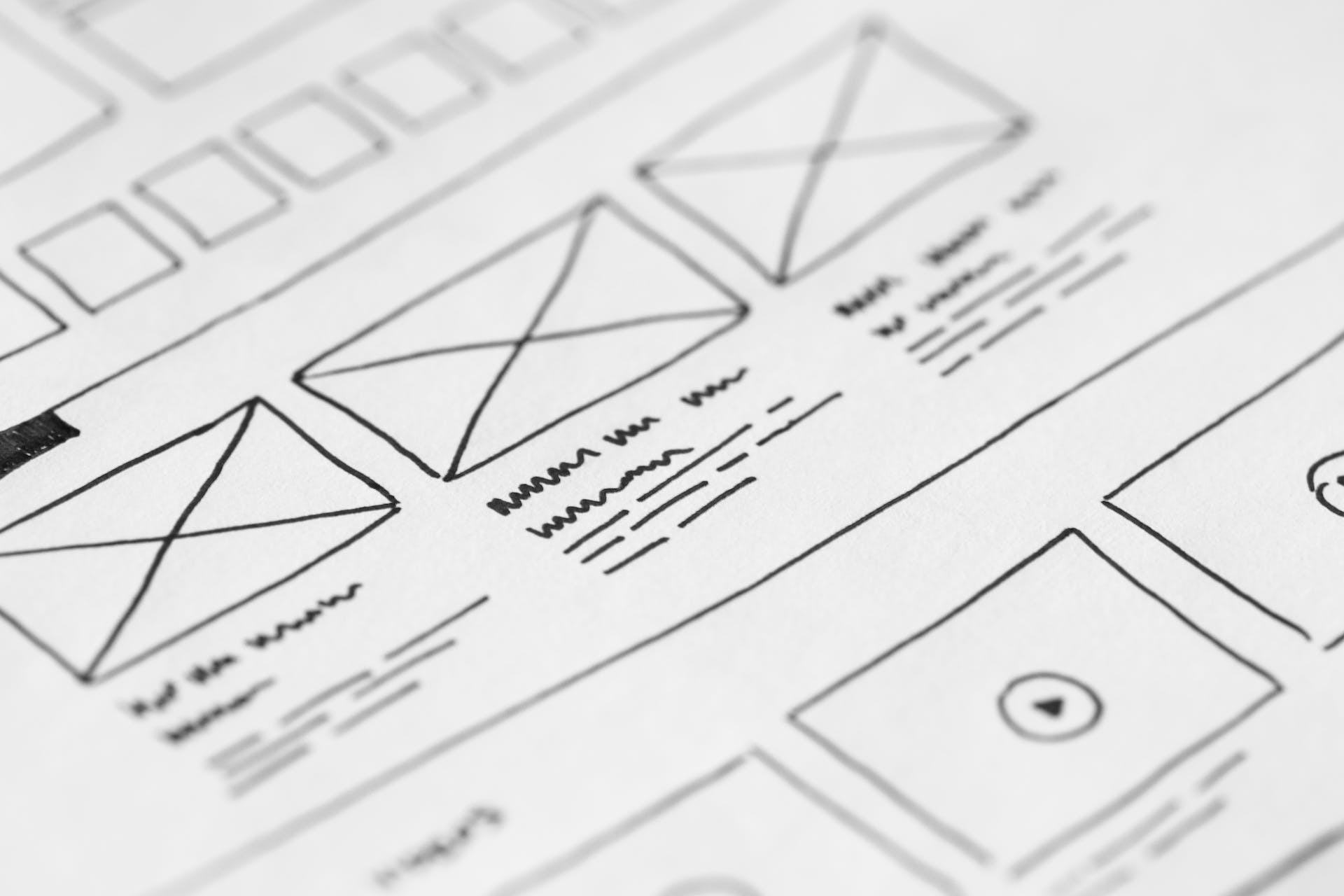WordPress Maintenance is a necessary evil. If you want your blog to run smoothly, you have to put in the work. This means regularly updating your theme and plugins, backing up your data, and troubleshooting any issues that come up.
It’s not always fun, but it’s essential if you want to keep your blog running like a well-oiled machine. So roll up your sleeves and get ready to get your hands dirty!
Why is WordPress maintenance important?
WordPress is a content management system (CMS) that powers millions of websites around the world. It’s free and open source, which makes it a popular choice for individuals and businesses of all sizes.
While WordPress is a great platform, it does require regular maintenance to keep it running smoothly. This includes keeping your WordPress version and plugins up to date, as well as backing up your site regularly.
Neglecting your WordPress maintenance can lead to serious consequences, such as your site getting hacked or going offline. That’s why it’s important to make WordPress maintenance a priority.
In this article, we’ll discuss why WordPress maintenance is important and offer some tips on how to keep your site in tip-top shape.
What are some common WordPress maintenance tasks?
Regular maintenance of your WordPress website is important to keep it running smoothly and prevent big problems down the road. Here are some common WordPress maintenance tasks to add to your regular routine:
- Update WordPress core, themes, and plugins: New versions of WordPress are released regularly, with security and performance enhancements. It’s important to stay up-to-date to keep your site protected and running smoothly.
- Back up your site: Regular backups ensure that you can restore your site if something goes wrong. There are many plugins available to automate this process.
- Check for broken links: Broken links can frustrate visitors and hurt your search engine ranking. Use a plugin or online tool to check for broken links on your site and fix them promptly.
- Optimize your database: Over time, your WordPress database can become bloated with unnecessary data. You can use a plugin to optimize your database and remove unwanted data.
- Security scan: Use a security plugin or service to scan your site for malware and other security threats. If you find any malicious code, remove it immediately.
By regularly performing these maintenance tasks, you can help keep your WordPress site healthy and running smoothly.
How often should you perform WordPress maintenance?
WordPress maintenance is vital to keeping your site running smoothly and keeping your visitors happy. But how often should you perform WordPress maintenance?
The answer depends on a few factors, such as the size of your site, the number of plugins you use, and how often you update your content. If you have a small site with only a few plugins and you update your content regularly, you may only need to perform WordPress maintenance once a month.
However, if you have a larger site with multiple plugins and you don’t update your content often, you may need to perform WordPress maintenance once a week or even more often. The best way to determine how often you should perform WordPress maintenance is to keep an eye on your site and see how it’s performing. If you notice any problems, be sure to fix them right away.
Performing regular WordPress maintenance will help keep your site running smoothly and will ensure that your visitors have a positive experience.
What are some common WordPress maintenance mistakes?
One of the most common WordPress maintenance mistakes is neglecting to update WordPress core, plugins, and themes. Outdated software can lead to security vulnerabilities and compatibility issues. It’s important to keep everything up to date to ensure that your website is secure and running smoothly.
Another common mistake is not backing up your website regularly. If something goes wrong, you’ll be glad you have a recent backup to restore from. You should aim to back up your site at least once a week, or more often if you make frequent changes.
Failing to optimize your website for performance can also be a problem. A slow website can frustrate visitors and hurt your search engine ranking. There are a number of things you can do to speed up your site, such as using a caching plugin and optimizing your images.
If you’re not careful, managing WordPress can become a time-consuming task. To avoid this, try to streamline your workflow with tools and plugins that automate or simplify common tasks. For example, there are plugins that can help you with security, backups, and updates.
And finally, don’t forget to clean up your WordPress database from time to time. Over time, your database can become cluttered with extraneous data, such as trashed posts and comments, revision history, and spam comments. Clearing out this junk can help improve your website’s performance and keep it running smoothly.
How can you automate WordPress maintenance?
Technology has come a long way in recent years, and there are now a number of ways that you can automate WordPress maintenance. This can save you a lot of time and effort, and ensure that your website is always up-to-date and running smoothly.
There are a number of plugins available that can help with automation, including:
- WP Update Notifier: This plugin will notify you whenever there is a new WordPress update available, so you can install it as soon as possible.
- Automatic Plugin Updates: This plugin will automatically update any plugins that have new versions available, so you don’t need to worry about doing it yourself.
- Scheduled Backup: This plugin will create regular backups of your WordPress site, so you always have a recent backup to restore from if something goes wrong.
In addition to using plugins, there are some other things you can do to automate WordPress maintenance. For example, you could set up a cron job to regularly check for updates and install them automatically. Or, you could use a service like WP Engine to manage all aspects of your WordPress site, including updates and backups.
What are some common WordPress security risks?
There are many potential security risks when using WordPress. Some of the most common include:
- Brute force attacks: This type of attack involves using automated software to guess username and password combinations until the correct combination is found. WordPress sites are particularly vulnerable to this type of attack because of the large number of users and the wide variety of plugins and themes that are available.
- SQL injection attacks: This type of attack allows attackers to inject malicious code into your database. This can result in your site being defaced or hacked, and can also lead to the leakage of sensitive information such as user passwords.
- Cross-site scripting (XSS) attacks: This type of attack involves injecting malicious code into a web page that is then executed by unsuspecting users who visit the page. This can lead to a range of negative consequences for the victim, including the hijacking of their session or the execution of unwanted actions on their behalf.
- File inclusion vulnerabilities: This type of vulnerability can allow an attacker to include a malicious file on your server, which can then be executed by unsuspecting users who visit your site. This can lead to a range of negative consequences, including the execution of arbitrary code or the disclosure of sensitive information.
How can you secure your WordPress site?
There are many ways you can secure your WordPress site. Below are some of the most common and effective methods:
- Use a strong password for your WordPress administrator account and change it regularly. A good password should be at least 8 characters long and contain a mix of upper and lower case letters, numbers, and symbols.
- Don’t use the default “admin” username for your WordPress administrator account. Choose a unique username that is difficult to guess.
- Keep your WordPress installation up to date by regularly installing the latest security updates and upgrading to the latest version of WordPress when it’s released.
- Use a reputable security plugin like Wordfence to scan your site for malware and block malicious traffic.
- Use a content delivery network (CDN) like CloudFlare to further protect your site from attacks.
- Host your WordPress site on a secure server with an SSL certificate installed.
What are some common WordPress performance issues?
There are a variety of both server-side and client-side issues that can cause WordPress performance problems. On the server-side, these performance issues are often caused by an underpowered or misconfigured web server. On the client-side, common performance issues are often caused by poorly coded WordPress themes and plugins. In this article, we’ll focus on some of the most common WordPress performance issues and how to fix them.
1. Slow Server Response Time
If your web server is taking too long to respond to requests from your website, it can cause your website to load slowly for visitors. There are a number of factors that can contribute to slow server response times, including:
- An underpowered web server
- A web server that is not configured properly
- A congested network
- Poorly coded WordPress themes and plugins
You can use a tool like Pingdom Tools to test your website’s server response time. If your server response time is over 200 ms, you should take steps to improve it. There are a number of ways to improve slow server response times, including:
- upgrading to a better web hosting plan
- using a content delivery network (CDN)
- optimizing your database
- using caching
2. Too Many HTTP Requests
Each time a visitor tries to load a page on your WordPress website, their browser sends an HTTP request to your web server asking for the required files. If there are too many files required to load a page, it can take longer for the page to load. You can use a tool like GTmetrix to see how many HTTP requests are required to load each page on your website. If you see that pages on your website are requiring more than 100 HTTP requests, you should try to reduce the number of requests by:
- using fewer WordPress plugins
- using a lighter WordPress theme
- optimizing your images
- using CSS sprites
3. Slow Database Queries
Another common issue that can cause WordPress performance problems is slow database queries. WordPress uses MySQL as its default database management system (DBMS). Every time someone loads a page on your WordPress site, their browser sends an HTTP request which triggers several MySQL database queries. These queries must be executed before the requested page can be loaded for the visitor. If any of these database queries take too long to execute, it can cause significant delays in loading pages for visitors. The most common causes of slow database queries are:
- inefficient SQL code in WordPress plugins and themes
- excessive post revisions
- an unoptimized MySQL database
There are several ways you can optimize MySQL databases to improve performance, including:
- using phpMyAdmin
- using the WordPress Database Backup plugin
- using the WP-Optimize plugin
4. Resource Intensive Scripts
Some scripts used by WordPress themes and plugins (such as Javascript) can be resource-intensive and CPU intensive, which means they can use up a lot of memory and processing power on your web server when they’re executed. This can cause delays in loading pages for visitors if there are too many scripts being used or if they’re not optimized properly.
You can use tools like GTmetrix and Pingdom to get insights into which scripts might be slowing down your website. Once you identify problematic scripts, you should try to optimize them or find alternatives that use less resources.
How can you optimize WordPress performance?
There are a few key ways that you can optimize performance on your WordPress website. By following these tips, you can ensure that your site is running as efficiently as possible.
- Use a caching plugin. Caching plugins create a static version of your website, which means that your server doesn’t have to generate a new page every time a visitor arrives on your site. This can dramatically improve performance, particularly on sites with high traffic levels.
- Optimize your images. Large images can slow down your website, so it’s important to ensure that they are as small as possible without compromising quality. There are a number of plugins available that can help you with this, or you can optimize images manually before uploading them to your site.
- Minimize the use of plugins. While plugins can add valuable features to your website, they can also slow it down. Only install plugins that you absolutely need, and delete any that you are no longer using.
- Use a content delivery network (CDN). A CDN stores copies of your website’s files in multiple locations around the world, so visitors can access them more quickly than if they were coming from just one server. This is particularly beneficial for visitors who are located far away from your server’s location.
- Keep WordPress and all plugins up to date. Regular updates will usually include performance improvements and security fixes, so it’s important to keep everything up to date for the best possible performance and security for your website
What are some common WordPress troubleshooting tips?
One of the most common WordPress errors is the “white screen of death.” This is usually caused by a problem with your theme or a plugin. To fix this, you can try deactivating all of your plugins and then reactivating them one by one until you find the problematic plugin. If that doesn’t work, you can try switching to a default WordPress theme like Twenty Seventeen and see if that solves the problem.
Another common error is the “404 not found” error. This means that the page you are trying to access can’t be found on the server. This is usually due to a mistyped URL or a broken link. To fix this, you can try clearing your browser’s cache and cookies, or you can use a plugin like WP Smush to optimize your images and reduce file sizes.
If you are having trouble logging into your WordPress site, it could be due to an incorrect username or password. You can also try resetting your password by clicking on the “Forgot Password” link on the login page. If that doesn’t work, it could be due to a problem with your cookies or sessions. Try clearing your browser’s cache and cookies, or switch to a different browser and see if that helps.